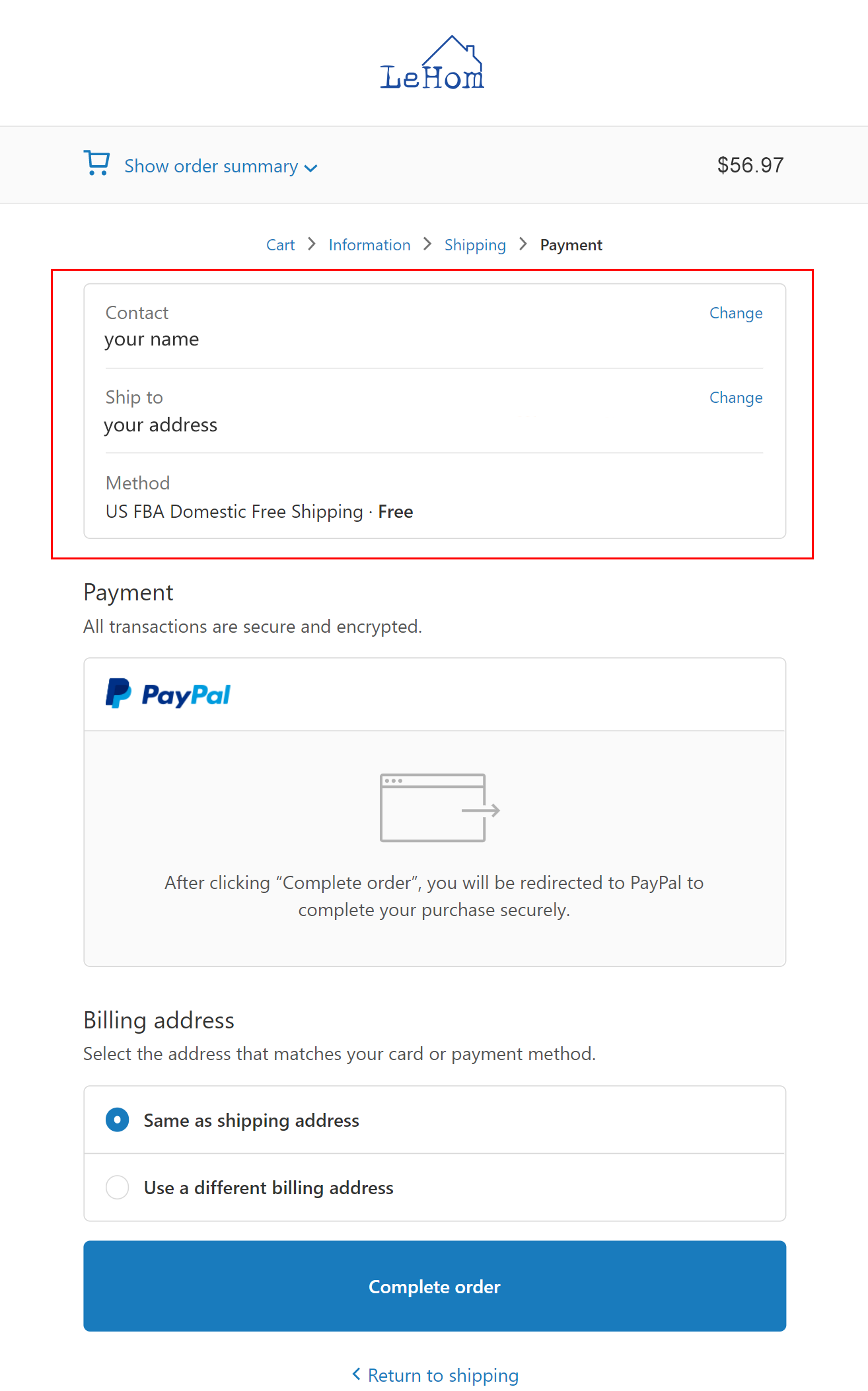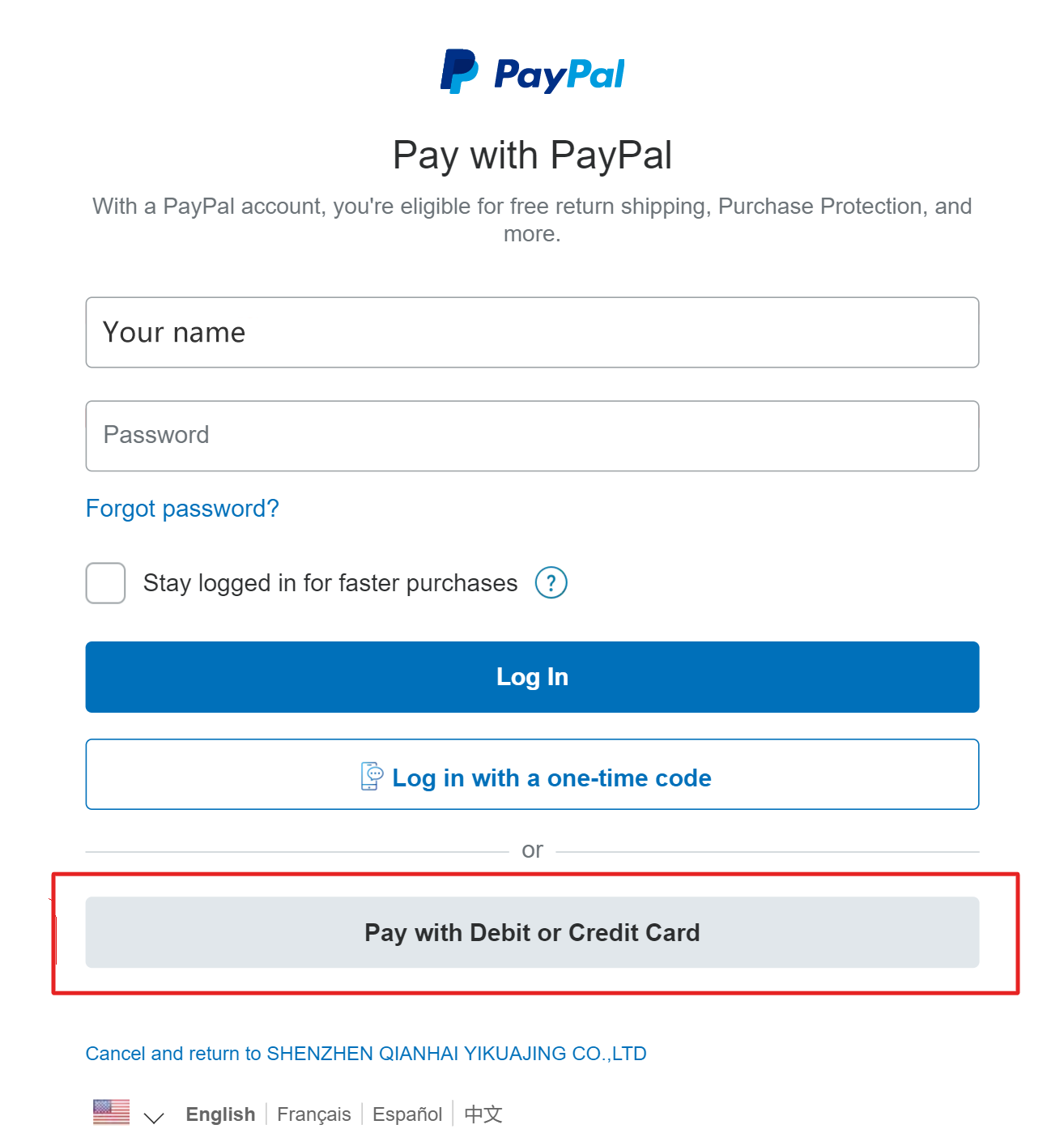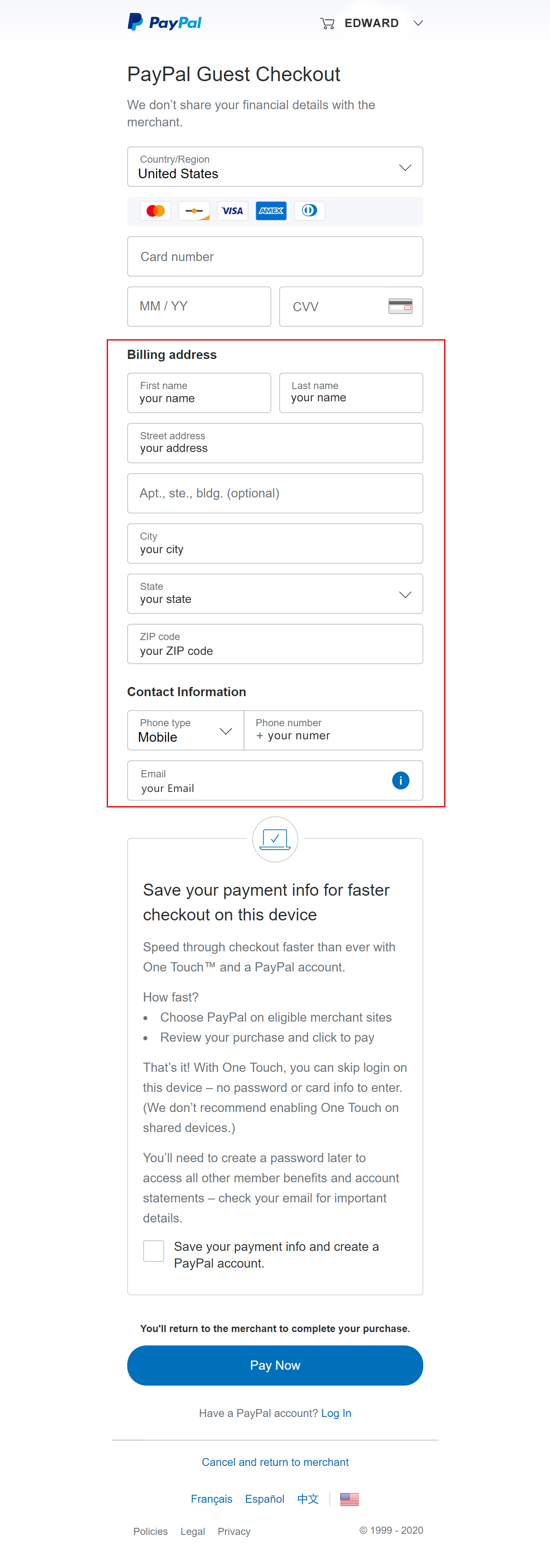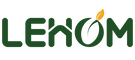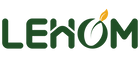Payment Method
If you already have a PayPal account and want to make a purchase directly with the PayPal address, please choose the PayPal Express channel for payment; Otherwise, if you want to input a new address, please choose the PayPal Normal channel for payment.
If you have not a PayPal account yet, you can register a PayPal account first, or refer to Pay without a PayPal account.
By PayPal Express channel
PayPal Express channel is a fast payment channel provided by PayPal, using the PayPal address for direct payment.
1. After go into check out page as below image, click 'PayPal' button in 'Express checkout' frame to get in PayPal Express.
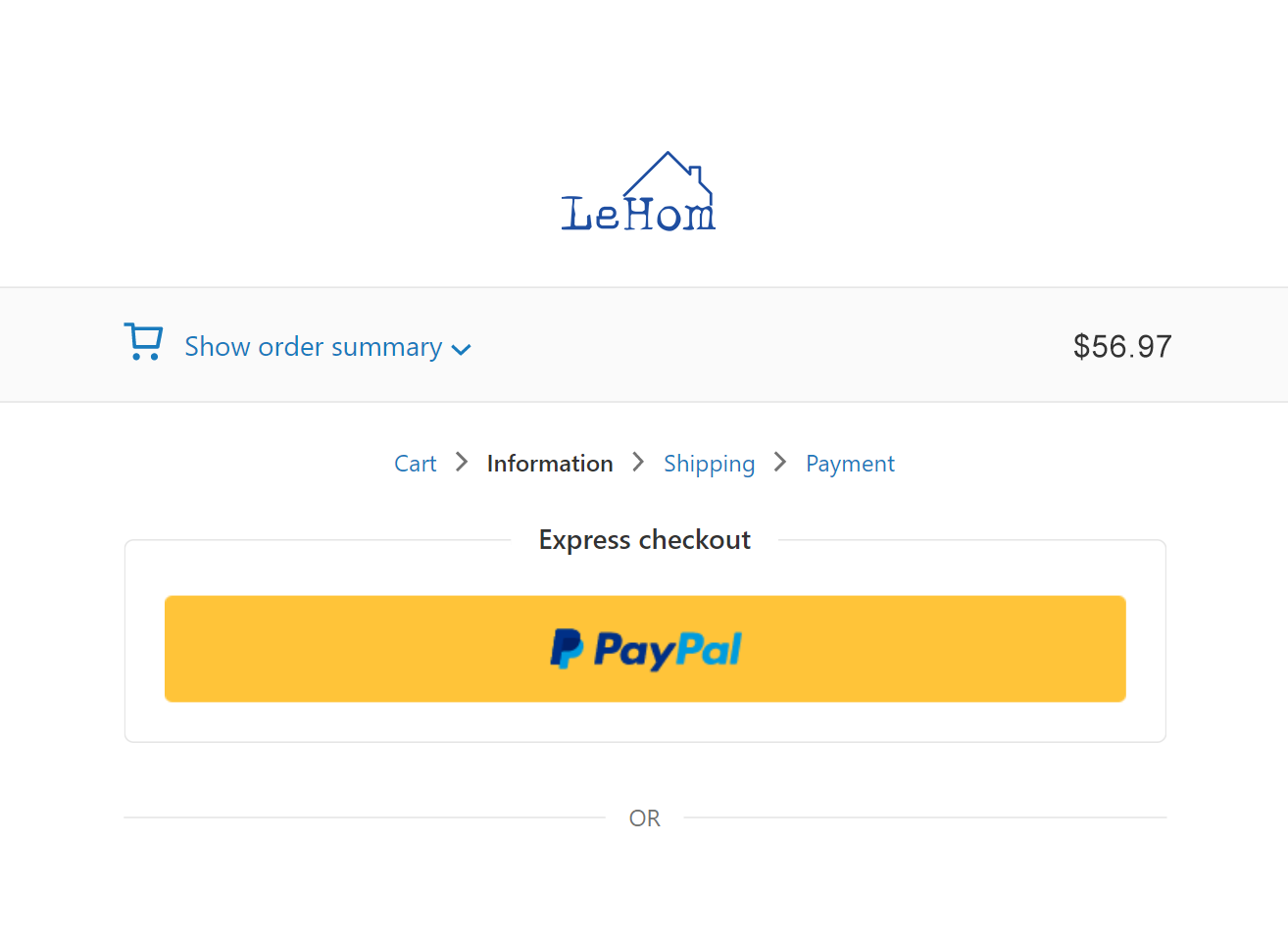
By PayPal Normal channel
PayPal Normal channel is a generic payment channel provided by PayPal. This channel allows users to enter a new delivery address.
1. After go into check out page as below image, input 'Contact information' and 'Shipping address' and then click 'Continue to shipping' button.
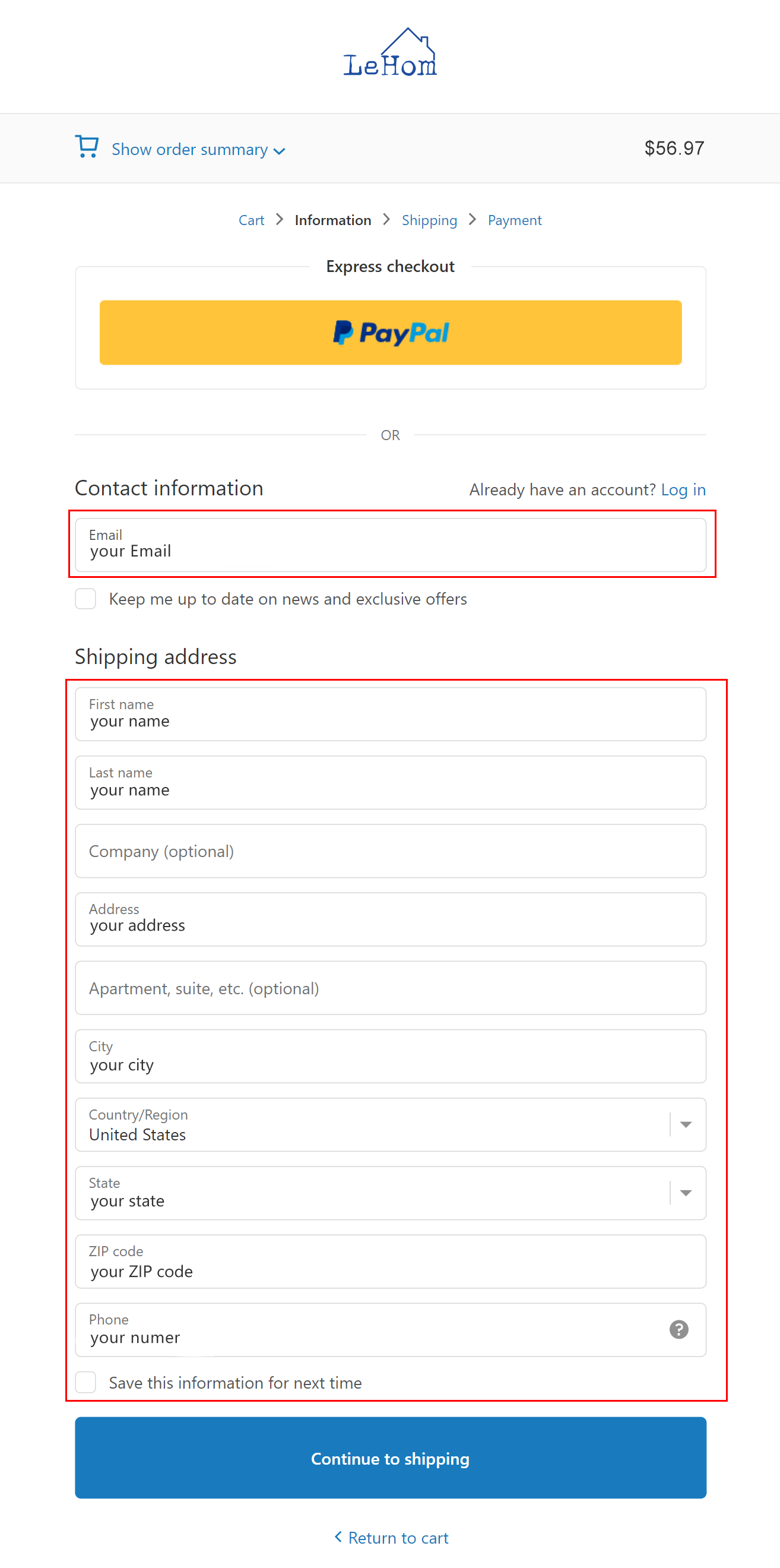
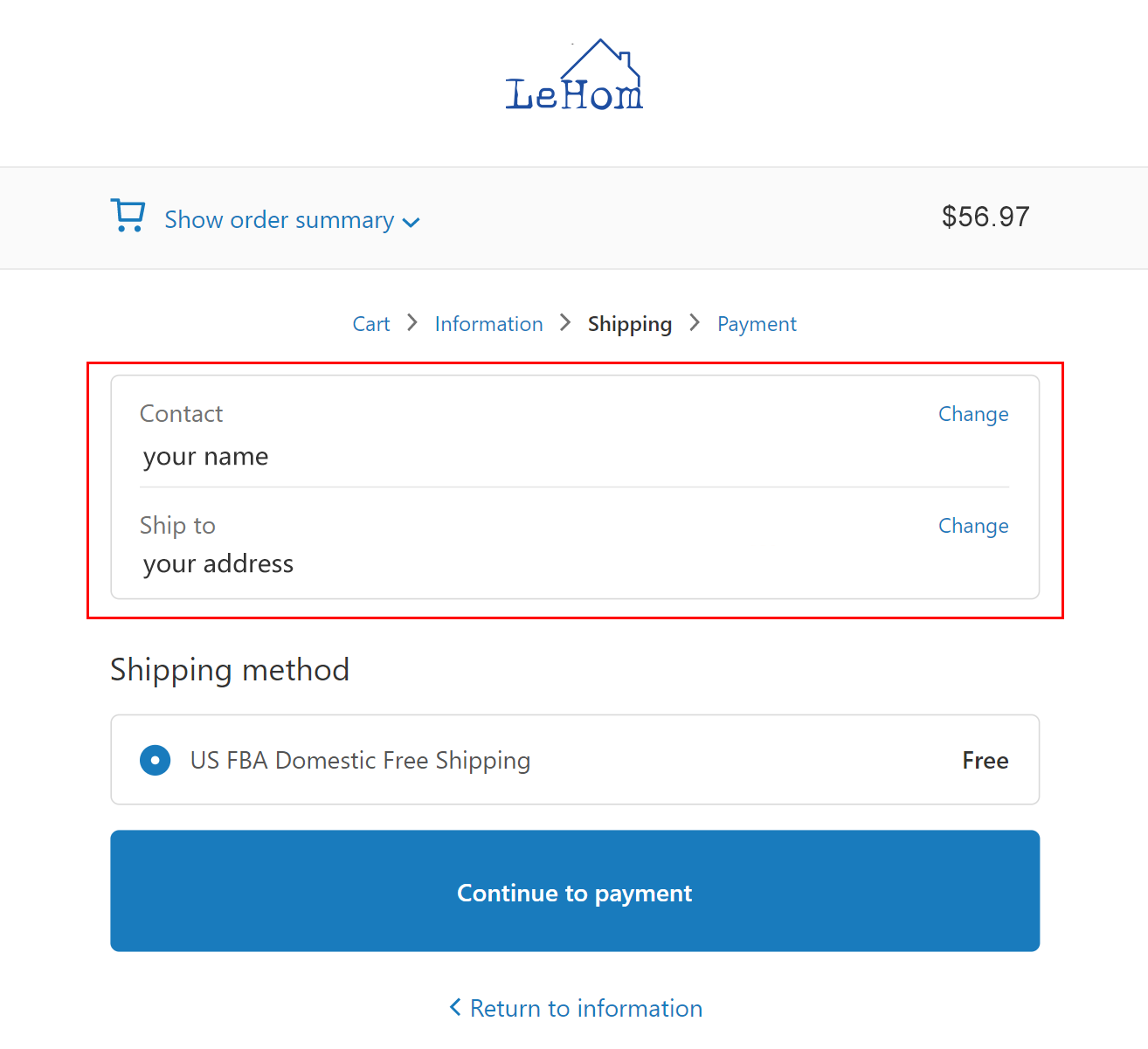
3. Select the billing address same as shipping address or use a different billing address, and then click 'Complete order' button
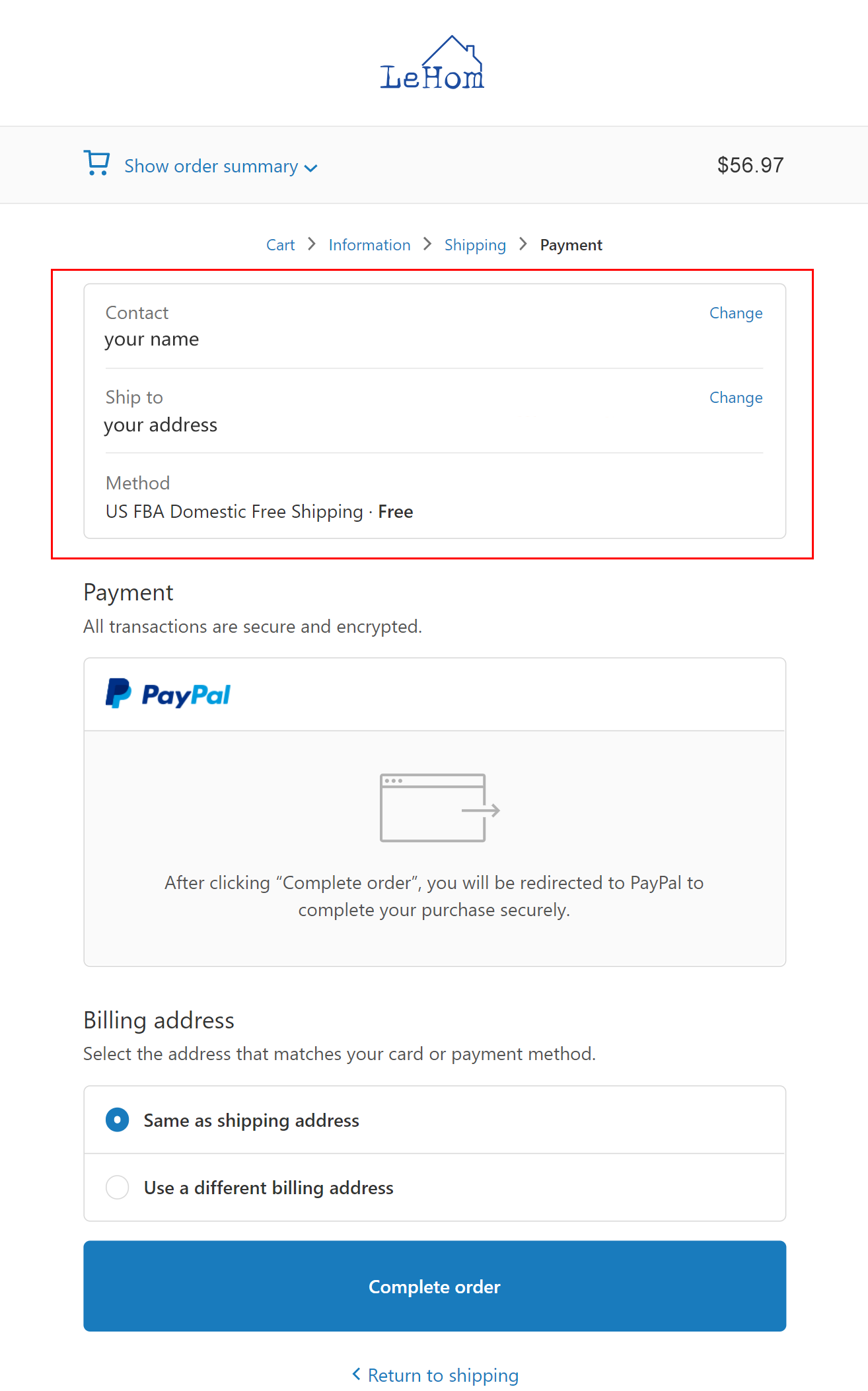
4. Input PayPal account and password, and then click 'Log in' button to confirm payment.

Pay without a PayPal account
1. After go into check out page as below image, input 'Contact information' and 'Shipping address' and then click 'Continue to shipping' button.
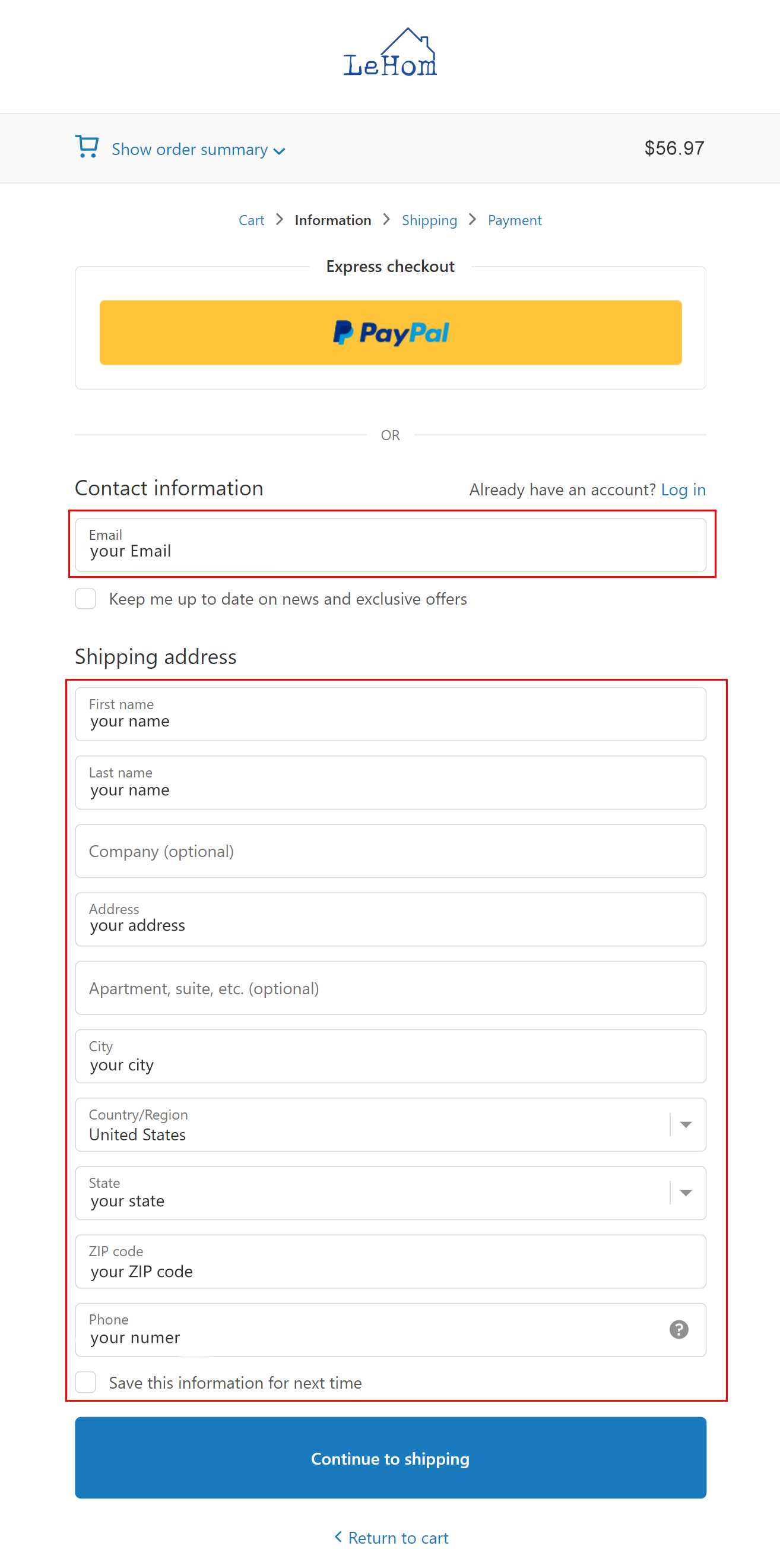
2. Confirm ‘Shipping method’ and click 'Continue to payment' button.
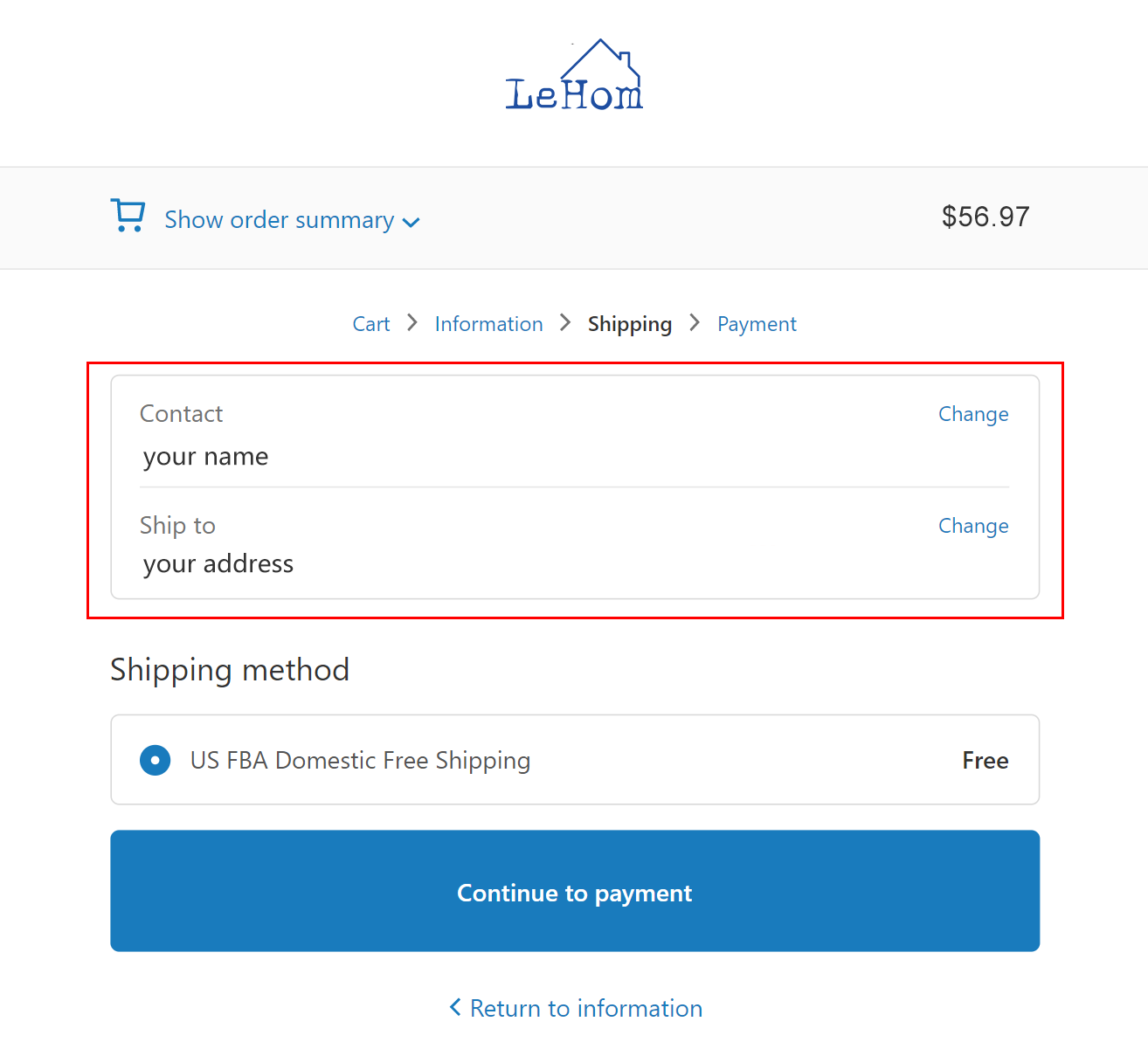
3. Select the billing address same as shipping address or use a different billing address, and then click 'Complete order' button.